Content Management System operation and terminology
Technology used
Websites powered by the Webtasy Content Management System are intended for efficient web performance, which means that they will give numerous results/hits with various web search engines (such as google.com or najdi.si). Also important is the simple editing of all website content.
The Webtasy System is based on PHP technology, which enables the creation of websites that are technically optimised for search engines, and at the same time allows for the use of advanced functions and applications that will be useful to the visitors and the administrators of these websites.
The basis for the operation of websites and built-in applications is PHP technology, while certain sections of the websites allow the embedding of elements powered by other technologies, such as Flash, Javascript, etc. Administrators with relatively little knowledge can embed some simpler elements based on other technologies (simple Flash animations, Youtube video). However, only administrators with programming knowledge or our own programmers can, using the source code, insert the elements that need special settings and the elements that could change the website itself.
Website structure
Websites based on the Webtasy system are divided into several segments containing widgets (i.e. text, photos, menus). Any such website features a header, body and footer. A page body is further divided into three columns: the left, the content and the right columns. These segments contain individual page elements - widgets - that can always be visible, or only appear on certain subpages - menu items.
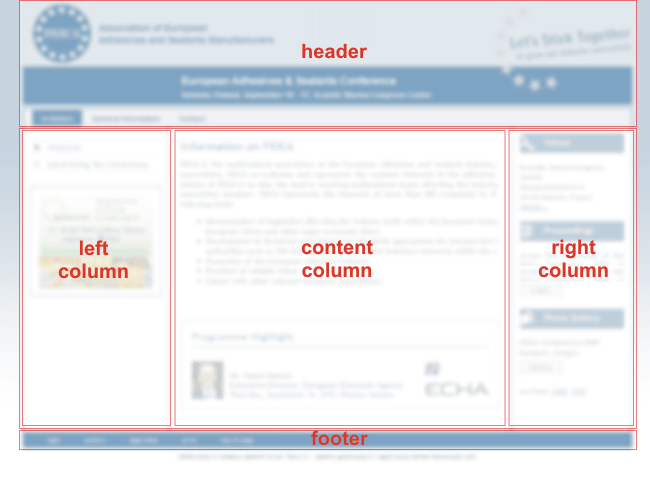
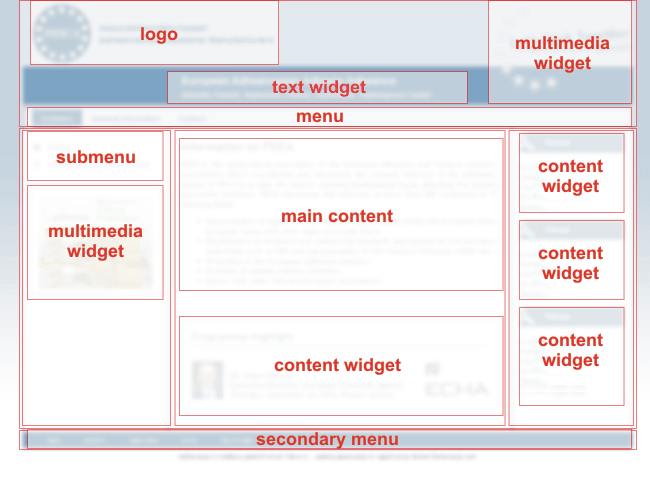
The header and the footer keep their size anywhere on the site. The widgets in these two segments are fixed (in terms of size, design, etc.) and only an administrator can change their content. Page headers usually contain logos, visual/graphic elements (still images or animations), as well as one or several menus, a search engine or contact info. Page footers usually feature secondary menus and sometimes smaller-sized graphic elements or text.
The width of a page body is fixed. Its height adapts to the amount of content the user entered into it, and varies according to each subpage (menu item). Administrators may add or delete most of the elements in individual columns as they wish, while the design of these widgets does not change. A typical widget found in the left column is a menu, and it also sometimes contains a search function (if this is not included in the header). The content column usually only contains the content widget (the content of this widget varies from subpage to subpage). Other widgets may also be added to page columns, containing certain texts, graphic elements or various application elements that are to remain visible on all subpages or individual website segments. If the right or left column contain no widgets, the content column automatically changes in size to occupy the space intended for the empty column.
Access to the User Pages and website administration
The User Pages allow users to primarily:
- edit content,
- use and set the various applications of any website,
- monitor page visit statistics and change the parameters in order to optimise the site's performance in search engine searches.
The User Pages can be accessed via a link most frequently found in the secondary menu in the footer. Usually, it is called LOGIN or CMS.
We are doing our best to make content editing as user friendly, simple and intuitive as possible. Content editing is very similar to working with the MS Word or OpenOffice Writer word processors. Most often, administrators will be changing a site's main content. These changes will not be visible to anyone else except the administrators after they have entered them. Administrators may then preview the website and if they are happy with the changes they made, they can make them visible to everyone else visiting the site. In other words, they publish the changes. If, on the other hand, the changes are not acceptable, administrators can reject them. This means that the website will look exactly like before any modifications took place (i.e. the situation established the last time that changes were published). Sometimes administrators will not be able to publish at once all of the changes that they were supposed to publish at at the same time. In this case, the can just confirm the changes but not publish them. These changes are saved on the server but stay hidden to those visitors who are not logged in. This which allows administrators on their next login to continue from where they left off the last time.
The User Pages also allow access to various applications and related settings. The number and type of applications available vary according to the web solution that each client purchased. The applications may be intended for certain services aimed at the visitors to the website, for communication with the visitors or for easier editing of website content.
The Webtasy Content Management System also features in-built visit statistics monitoring tools, allowing for a simple overview of website attendance. The users requiring in-depth analyses of attendance and search engine performance of their site may do so easily by linking their site with the Google Analytics in Google Webmaster Tools. Attendance and search engine performance of sites can be improved by using the settings for search engines.