Frequent Problems in Website Content Editing
1. The content entered is formatted differently to the rest of the website's content
This is one of the most frequent problems in content editing, especially with first-time users of our system, or with those doing it rarely. Usually, the cause of the problem are inappropriately formatted (type, size, font colour) texts in a certain website subpage.
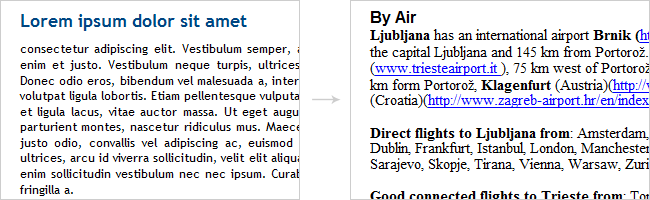
The reason behind this is the direct transferring of content from MS Word or similar documents into the website, which also transfers the formatting from this document. And since our Editor uses a different formatting code to those programmes, it is unable to change or delete the code transferred to it. When transferring content from MS Word documents to the website, you must first copy it into Notepad and then from the Notepad into the website. Following this procedure, you will transfer unformatted content into the website, and you can then format it later by using the built-in Editor.
If you do not follow this procedure and transfer formatted content directly into a subpage, you must delete all content of this subpage (and not only the incorrectly transferred content) and then re-enter everything. You do this by choosing all content (Ctrl + A) in the Content Editing mode, delete it and the re-enter it (without formatting).
2. Menu button fonts are formatted incorrectly
Sometimes the font colour/size/type in the menus changes or the names in the menus are underlined.
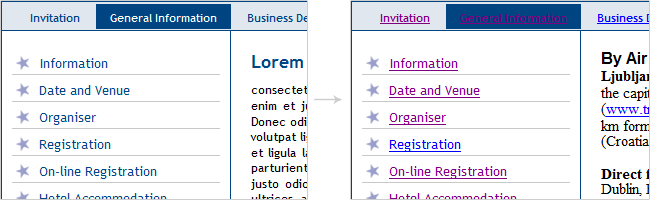
Usually, this happens if you transfer content directly from MS Word or similar documents into the website, as described above.
If incorrect formatting of menus appears only on a certain subpage of the website, this means that the content had been transferred incorrectly into this particular subpage and that you will have to delete it by using the procedure described above. If you see incorrect formatting of menus everywhere on the website, this means that you most probably made a mistake by transferring content directly into another permanently visible element of the website, a widget.
3. When viewing the website in the Internet Explorer browser, strange characters/programme code appear
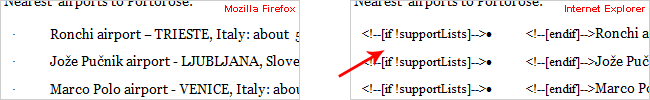
The error appears when content has been transferred directly from MS Word or similar documents, usually when transferring bulleted or numbered lists. In the Mozilla Firefox browser, the lists transferred in this manner will not look quite right, while the Internet Explorer will display some superfluous programme code.
If you transferred formatted content directly into a subpage, you must delete and re-enter all content of this subpage (and not only the incorrectly transferred content). You do this by choosing all content (Ctrl + A) in the Content Editing mode, delete it and then re-enter it (without formatting).
4. When clicking the EDIT button, the Content Editor does not open
Sometimes the content that you wantes to be edit disappears when you click on the EDIT button. The content editing window does not appear, but only the toolbar and the OK and CANCEL buttons. The content cannot be edited anywhere on the website.
This situation happens when a user clicks on the EDIT button, and then immediately on the OK or CANCEL buttons without making any changes. The clicking of the OK or CANCEL buttons before the page is fully loaded causes an error that disables the display of the editing window. This error is most frequent when people edit pages of the Latest News type.
You can remove this error by clearing cache of the web browser. Click on the CANCEL button, clear cache of your web browser, close it (if several windows are open, close them all), relaunch the web browser and try editing.
Instructions for the clearing of cache in the Mozilla Firefox 3.6 browser:
- In the TOOLS menu, select the option CLEAR RECENT HISTORY...
- In the TIME RANGE TO CLEAR dropdown list, select the option EVERYTHING.
- In the DETAILS list, tick the box in front of the option CACHE.
- Click on the CLEAR NOW button.
5. Changes to website content do not appear in web search engines (such as: najdi.si, google.com...)
Web search engines detect the changes made to websites with a certain time delay. The reason is that search engines scan websites only from time to time and therefore the display of the changes you made might be delayed, the exact time varying greatly from one browser to another.