General Info on Menu Editing
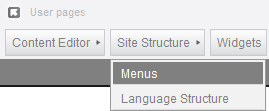
In the user bar, select the SITE STRUCTURE > MENUS option, which will open Site Structure subpage.
Selecting the menu you wish to edit
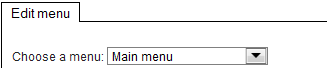 A website may consist of one or several menus, usually at least 2 (a main menu in the page header or in the left column, and a secondary menu in the page footer). When editing the structure in the drop-down list, first you should select the menu of the website you wish to edit. The default selection is the MAIN MENU. When choosing ther editing menu, below it is a display of its structure with menu items and subitems.
A website may consist of one or several menus, usually at least 2 (a main menu in the page header or in the left column, and a secondary menu in the page footer). When editing the structure in the drop-down list, first you should select the menu of the website you wish to edit. The default selection is the MAIN MENU. When choosing ther editing menu, below it is a display of its structure with menu items and subitems.Note: menus usually have a maximum of 5 levels, but it is advisable, due to clarity of overview, to use a maximum of 3 levels.