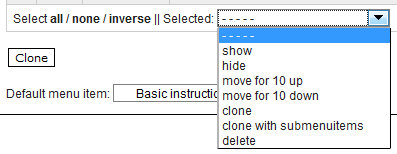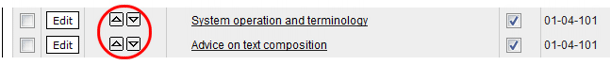Moving a Menu Item (Changing a Position in a Menu)
Changing the position of a menu item in its menu and moving items between menus
- In the menu editing page, click the EDIT button left of the name of the menu item you wish to move.
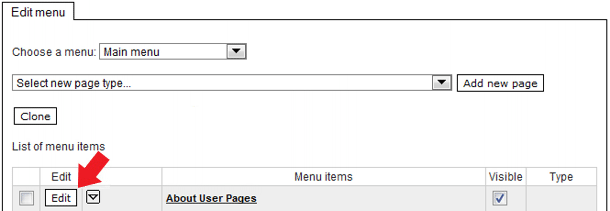
- From the SUPERIOR MENU ITEM OR MENU dropdown list, select the new superior menu item. If you wish to move the menu item to the first level of a certain menu, choose this menu as its superior menu item.
- Click on the CONFIRM button on the bottom of the page.
Changing the order of the items within a menu level
Moving by one position
On the menu item list, click the button to the left of the name of the menu item you wish to move.
Moving by ten positions
- In the extreme left column of menu items, tick the box in front of the item you wish to move.
- In the bottom of the menu item list in the SELECT dropdown list, select the option MOVE BY 10 UP/DOWN.