Working with Website Widgets
Widgets are those elements/building blocks of a website that always remain visible on all subpages or individual sections of a website and most often carry the same content on all pages. A change to widget contents will therefore be visible on all subpages where this widget is to be displayed (except when set otherwise).
Widgets are most commonly found in the header, and sometimes also in the left and right website columns (depending on site structure). The widgets in the header can only be edited, while the widgets in the page body can be added and moved around at will.
Editing Content in Content Widgets
- Open one of the subpages where the widget you wish to edit is visible.
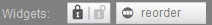 In the user bar, click on the WIDGET EDITING ON/OFF button (the lock icons) on the top right side.
In the user bar, click on the WIDGET EDITING ON/OFF button (the lock icons) on the top right side.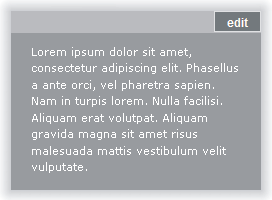 Place the mouse cursor on the widget you wish to edit. On its edge appears the EDIT button.
Place the mouse cursor on the widget you wish to edit. On its edge appears the EDIT button.- Click the EDIT button and you are ready to edit the content of the widget. After editing, click the CONFIRM buttton on the top left side.
- With normal content widgets, modifications must then be validated with the MANAGING CHANGES button on the top right hand side, whereas for other widgets, the changes will be visible immediately after confirmation.
| Please note: Changes to a content widget are visible on all subpages where this widget is displayed. |